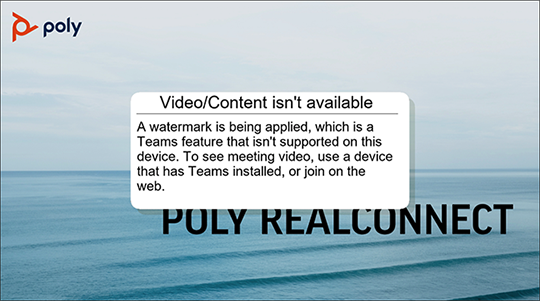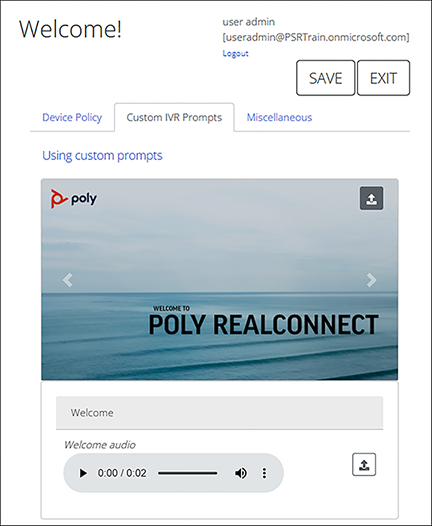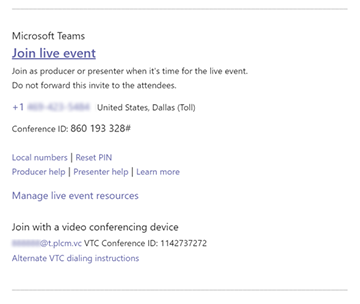The Poly RealConnect Service for Microsoft Teams now includes new configuration options which provide a more granular level of control to the existing Lobby Bypass behavior. Calls into the service can now be identified by private and public source IP addresses of the standards-based video endpoint and specifically treated as a Trusted or Untrusted endpoint.
The previously available Lobby Bypass configuration is a tenant-wide option which by itself treats all calls through the RealConnect service into Microsoft Teams meetings the same across the entire tenant. Now the new Trusted Device configuration can be leveraged to allow some devices to be treated as trusted yet also treat other devices as untrusted. A common use case for this level of configuration is to define an enterprise’s own video systems as trusted to allow them to directly join the Teams meeting, but at the same time forcing participants into the lobby when calling from an unknown, untrusted external standards-based video systems.
In most meeting scenarios trusted attendees will bypass the lobby and untrusted attendees will be placed into the lobby, but the actual lobby behavior in a Microsoft Teams meeting depends on which attendees Teams is configured to automatically admit into that individual meeting. Trusted devices coming through the RealConnect Service will be treated by Microsoft Teams the same as other meeting attendees which are identified as "from your own organization". Meanwhile, untrusted devices will be treated as "anonymous" attendees.
To begin using this new capability please refer to the Trusted Device Configuration section of the RealConnect Service documentation.