About
The Poly RealConnect Service is a Microsoft Azure-based solution which provides interoperability for standards-based video conferencing systems with Microsoft Teams and Skype for Business meetings. It is a Microsoft-qualified third-party solution for their Cloud Video Interop (CVI) offering.
How it Works
Users in an environment that is configured to use the service can schedule Teams and/or Skype for Business meetings which will include additional information specific to calling into the RealConnect Service for that specific meeting or series of meetings.
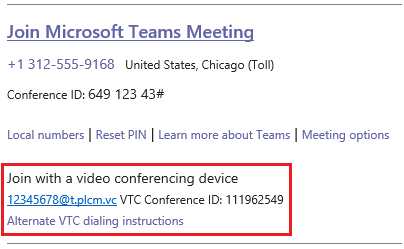
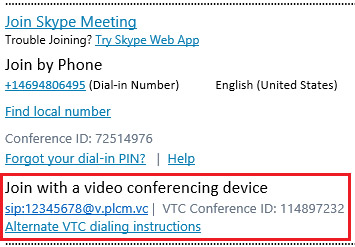
The highlighted information in the example meeting invitations above is automatically inserted into scheduled meetings by assigning a Microsoft add-in license to an Office 365 user for Skype for Business Online meetings and/or by configuring user policies via PowerShell for Teams meetings. The two can be configured independently as the service can be used for either Skype or Teams meetings, or both, in the same environment.
For Teams:
- Meetings created by any Teams clients which support scheduling new meetings (Windows, Mac, Android, iOS, and web client) will include the highlighted information.
Note: While meetings are created, Outlook will show the details immediately however, other clients may not display any of the conferencing information in the invite preview, but the information will be added to the sent invitation.
This information can be used to allow any standards-based Video TeleConferencing (VTC) system to dial into a Teams meeting. It also provides the ability to simply join the meeting using the calendar of supported endpoints can which leverage the One Touch Dial (OTD) service.
- Every meeting scheduled by all users in the same organization will always share the same Tenant Key (e.g. 12345678) which uniquely identifies the specific Office 365 tenant.
- Every meeting (both single occurrences and reoccurring series) will use a separate Conference ID (e.g. 111962549) which uniquely identifies that specific meeting only.
For Skype:
- Meetings created by users homed in Skype for Business Online will include this information only if scheduled using Outlook 2016 for Windows or Mac with Click-to-Run (C2R) installations.
- Meetings created by user homed on a Skype for Business Server will not include this information. Instead a customer footer will be used, which is configured by the administrator during the service configuration (covered later in this documentation).
The OTD experience leverages this information to automatically assign a dial string (e.g. 12345678.11962549@t.plcm.vc) which will connect the endpoint directly into the meeting.
When an endpoint successfully calls into the RealConnect Service it is automatically redirected to the best available data center location based on latency and location at the time of the call. Once the call is established it will automatically be bridged by the service into the appropriate Teams or Skype meeting, providing for bidirectional audio, video, and desktop sharing modalities with all other meeting participants.
Calls from VTCs into the RealConnect Service will initially be routed to a load balancer in one of several possible Azure datacenters, defined by a geographically aligned DNS resolution. Then the VTC will immediately be redirected to the best available pool of gateway resources to complete the call and negotiate media streams, which is based on measured network latency at the time of the call. This allows for calls to typically reach the closest logical data center yet be routed to remote datacenters in the event of connectivity or availability issues at the time of the call.
Calls into meetings scheduled by Skype for Business Online users will be directed to @v.plcm.vc, while meetings scheduled by Skype for Business Server* users will use @h.plcm.vc. Teams meetings leverage the @t.plcm.vc domain. Outbound traffic from a VTC in a corporate network to the service in Azure can be defined by the require ports and protocols listed in the following Prerequisites section. For a more in-depth look into the network communications see this blog article.