Configure the Meeting Invite for RealConnect Hybrid
Customize the meeting invitation to include the dialing information for meeting participants to join a meeting, using a standards-based video endpoint.
This is done in the Skype for Business control panel.
Add the dialing information for standards-based video endpoints (VTCs) to the footer of the meeting invitation. This information consists of the following:
- RealConnect Tenant Key: Your tenant key is numeric string included in the SIP URI associated with your RealConnect account. It is found in the RealConnect enrollment application.
- Conference ID: The conference ID generated by Skype for Business that is generated within the invite.
- Poly RealConnect Hybrid service URL:
h.plcm.vc.
Note: The URL for RealConnect Hybrid, (which is used for Skype for Business Server customers) is h.plcm.vc. The URL for RealConnect for Office 365 (which is used for Skype for Business Online) customers is v.plcm.vc.
Procedure
Log in to the RealConnect enrollment application to view your tenant key.
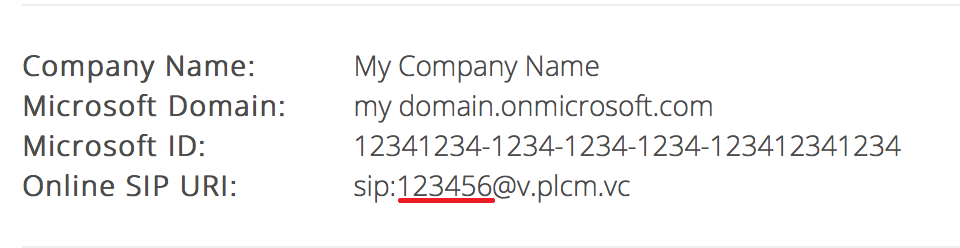
In the Skype for Business 2015 Control Panel, go to Conferencing > Meeting Configuration.
Add the custom footer text using the Tenant Key located in the RealConnect enrollment application. This example uses
123456for the Tenant Key and usesh.plcm.vcas the URL for the Poly RealConnect Hybrid service.To join this meeting from a video conferencing device, utilize the numeric ‘Conference ID’ provided in this invitation. SIP and H.323 systems can call
123456.<ConfID>@h.plcm.vc